General Questions
Do I need to be a member to purchase products?
No. Non-members are able to purchase all products in iLearn. You will just need an iLearn account.
What is NANN's provider number?
NANN is not currently a provider. We are accredited through American Nurses Credentialing Center (ANCC), and our ANCC provider number is #N008229.
What is NANN's return policy?
Digital download products are NOT eligible for return or refund. Other refund and return policies vary by product and product type. For details about the specific product(s), contact NANN Member Services at info@nann.org or 800.451.3795.
Product Questions
How do I purchase products?
You must have an NANN account to purchase and access all webinars and courses. Choose the 'Log In' button on the left hand menu. Then, once you are on the login screen, select 'Create an Account'. Then, you will be able to login and purchase produces.
You do not need to be a NANN member to purchase products.
How long do I have access to my purchased products?
Access is dependent on what type of product you have purchased.
If you have purchased an educational resource, which does not provide CE credit for completion, you will have access to your purchase indefinitely.
If you have purchased products that do provide CE credit upon completion, you will have the product for one year, starting from the date that you first buy the product. If you do not complete and claim credit for that product in that one-year period, you will need to repurchase the product to regain access. iLearn will send out a reminder of the expiration date to purchasers 10 days before expiration, and then 3 days before expiration.
Each product that is only available for 365 days will be noted in the product description.
Where can I find my digital products?
Select 'My Learning', and click 'Dashboard'. Once there, select the 'View Products You Manage'. This will take you to a page with all products you've purchased.
Can I buy digital products for my institution?
NANN products are intended for individual use for one user to view and use a single copy of the materials for personal, informational, and non-commercial use only.
However, licensing of some titles is available for hospital or institutional libraries. If a product is available for licensing, a notice will be included in the product overview. Inquire at education@nann.org for pricing, terms and multi-title packages.
Please note: Licensing is only available for closed intranets or password-protected systems accessed by a limited and agreed upon range of users. Terms and conditions apply.
Products have dates listed underneath their description. What do they mean?
Below each of NANN’s product descriptions, you’ll find the Release Date and the Planned Review Date. These dates are provided to promote transparency around NANN’s review process and the general lifespan of each product.
The Planned Review Date represents an estimated timeframe when the Education Strategic Coordinating Committee (ESCC) will evaluate the product to determine whether updates are necessary. Please note that this date is not a guarantee of when updates will occur.
You may also see an Expiration Date. This means the product will stop being available for purchase at that date, as the content will either no longer be relevant or will have a similar product replace it.
For specific questions about when a product will be officially updated, please contact us at info@nann.org.
CE Certificate Questions
Where can I find my CE certificates?
First, go to 'My Learning', and select 'Dashboard'. There, you will be able to your see purchased items. Then, select 'Transcript/Achievements'. You will find your CE certificates and associated information there, available for you to download.
Where can I find the CE certificates I earned from previous conferences?
CE certificates from the most recent conference are accessed through a separate website. You will have a set amount of time to claim your CE after conference; please visit the conference website for more information.
If you are looking for conferences one year or more in the past, you will need to reach out to Member Services as info@nann.org or 800.451.3795. An administrator will try to access your certificate, and you will be charged a $25 admin fee and sent a PDF of your certificates via email.
Please note: if you did not finish your conference evaluations, which is required to earn CE, we will not be able to provide you a certificate, and you CE will be forfeit.
Technical Questions
I am having trouble with streaming audio, I can’t hear the speaker through my computer speakers, or the streaming stopped … what do I do?
If you are not able to hear any audio through your computer speakers, first check to make sure your speakers are not muted or turned off.
The next step is to refresh your screen by pressing the F5 key on your keyboard or clicking the Refresh button in your web browser.
What are the Minimum Browser Requirements?
Browser must support HTML-5. To detect your browser version, run https://whichbrowser.net/
Chrome, Firefox and Edge are continuously updated by their publishers. For the best experience, use the most current version.
Current versions of Chrome
Current versions of Firefox
Current versions of Edge
Safari 14 or later
Are there Other Recommendations so I have the Best Experience Possible?
Yes! Check out these other recommendations we have so you have the best experience on CadmiumU.
Do not use Internet Explorer.
Use a PC or Mac with an updated Internet browser that is Active X enabled.
Make sure you have pop-ups blockers disabled in your Internet browser settings.
Wifi is not recommended. WiFi signal strength can vary causing bandwidth to increase or decrease. A wired connection gives a consistent signal and consistent bandwidth. A wired connection provides a better experience.
Audio (sound) is projected through your computer speakers. Be sure your computer is equipped with speakers or the room where the conference is being broadcast is equipped with speakers so you can hear the presenters.
Check that audio (speakers) are not muted
Contact Us
Need more help? Please email us at info@nann.org or call us at 800.451.3795 to reach out Member Services team.
| Access Date | Quiz Result | Score | Actions |
|---|